|
|
Load Signals after Acquisition [OpenSignals] |
| Tags | load☁open☁opensignals☁post-acquisition |
OpenSignals
![]() is the Plux"s software dedicated to acquire, store and process physiological signals acquired with electronic devices developed and commercialized by the company (such as
biosignalsplux
is the Plux"s software dedicated to acquire, store and process physiological signals acquired with electronic devices developed and commercialized by the company (such as
biosignalsplux
![]() and
bitalino
and
bitalino
![]() ).
).
Two brief tutorials about "signal recording" and "file storage" with
OpenSignals
are available in the notebooks
Signal Acquisition [OpenSignals]
![]() and
Store Files after Acquisition [OpenSignals]
and
Store Files after Acquisition [OpenSignals]
![]() .
.
In the current Jupyter Notebook we continue the interaction with OpenSignals , demonstrating how the previously acquired/stored files can be loaded.
1 - Execute OpenSignals application in order to get access to the main page
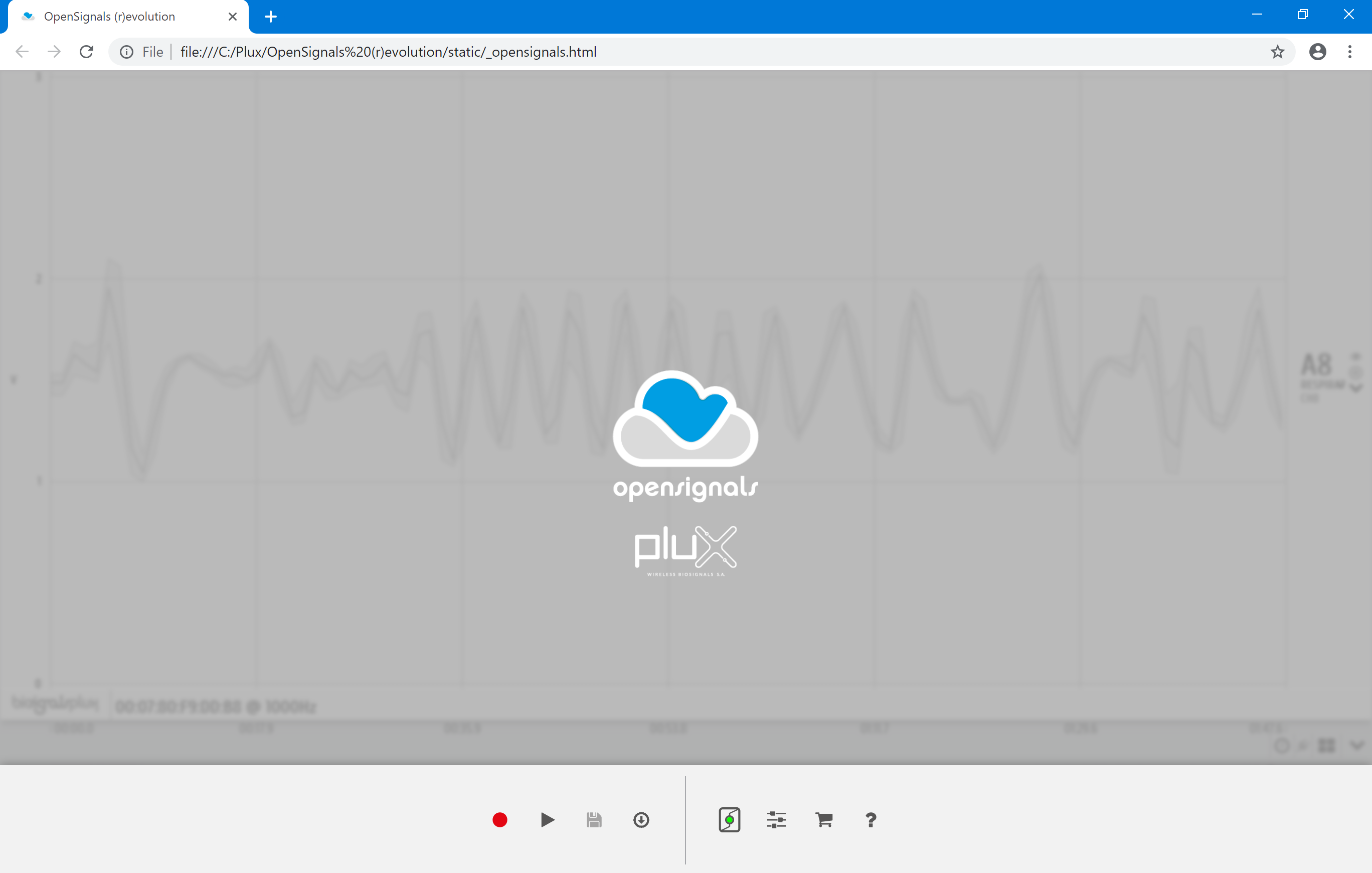
2 - Press the "Play" icon for entering in the offline visualization environment
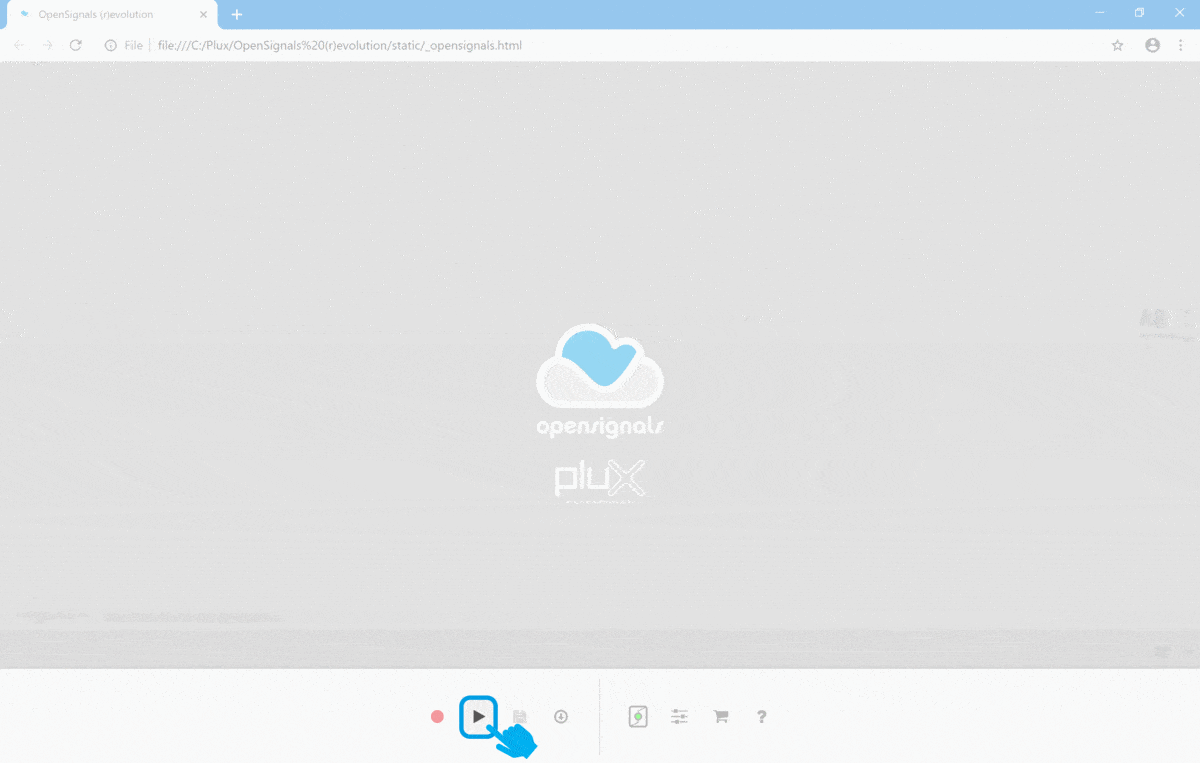
While accessing the visualization mode of OpenSignals there is a file in memory (the last acquisition made or the last file opened in the offline visualization environment). As you can see, our file in memory is a respiratory signal
3 - However we may want to load an older file. For achieving this purpose, in the visualization environment window click on the "Folder" icon near the bottom-right corner of the screen
This action will cause the opening of a file exploration window !
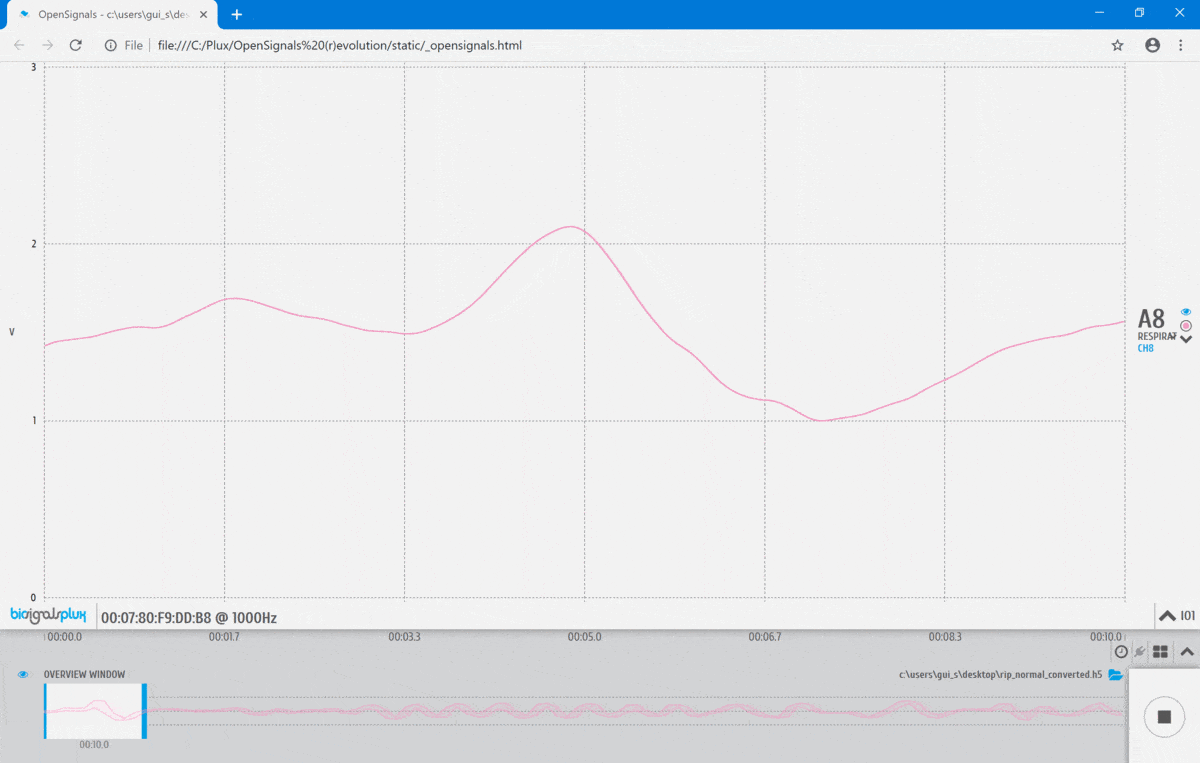
Now, you should navigate through the directories until reaching the file you want to open
4 - Select the file and press "OK" button
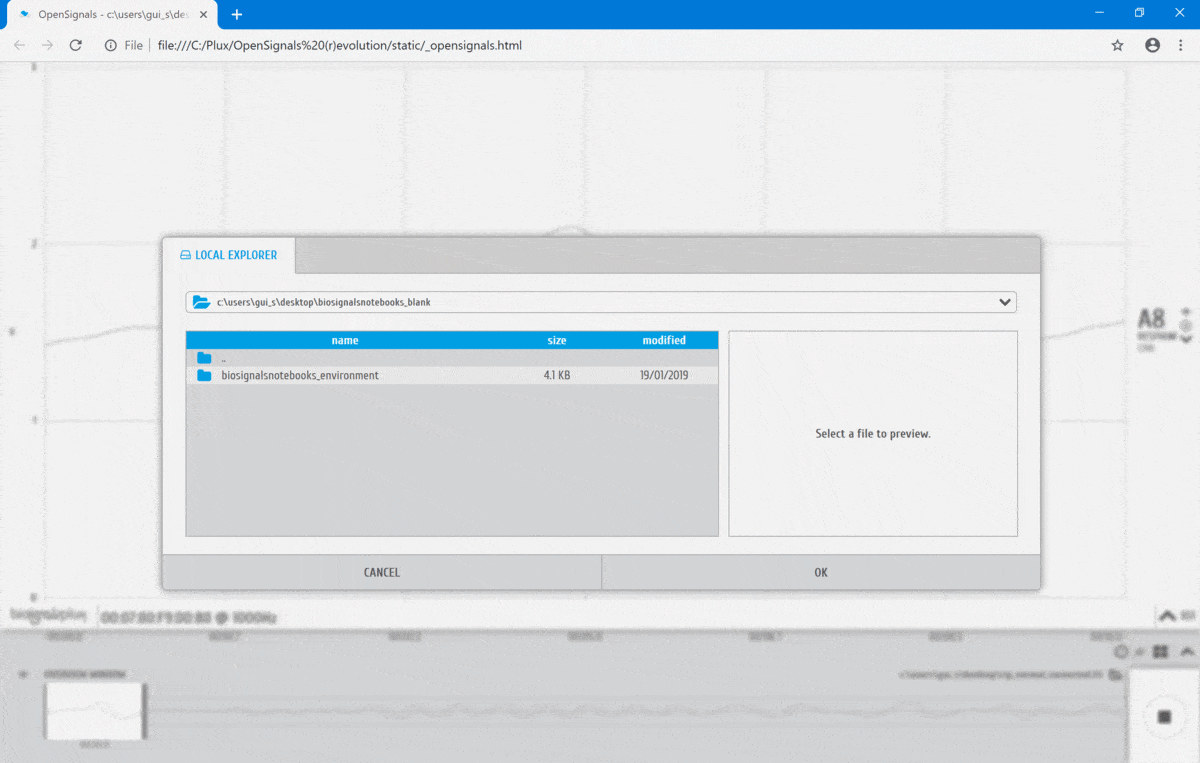
Finally, we load the desired ECG signal !
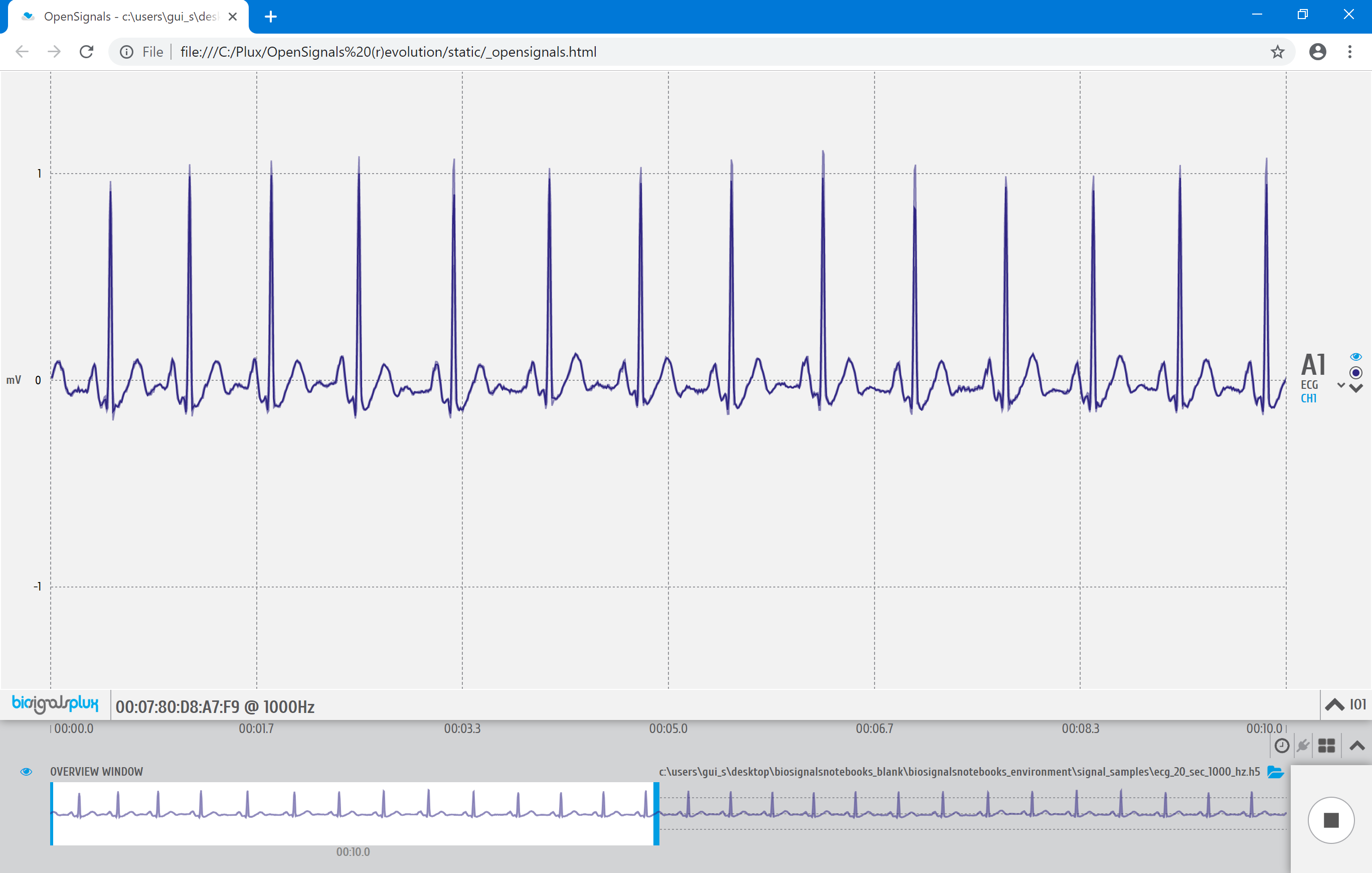
Like you saw, opening the acquired signals is quick and easy with OpenSignals !
We hope that you have enjoyed this guide.
biosignalsnotebooks
is an environment in continuous expansion, so don"t stop your journey and learn more with the remaining
Notebooks
![]() !
!
