|
|
Rock, Paper or Scissor Game - Train and Classify [Volume 4] |
| Tags | train_and_classify☁machine-learning☁features☁train☁nearest-neighbour |
Previous Notebooks that are part of "Rock, Paper or Scissor Game - Train and Classify" module
-
Rock, Paper or Scissor Game - Train and Classify [Volume 1] | Experimental Setup
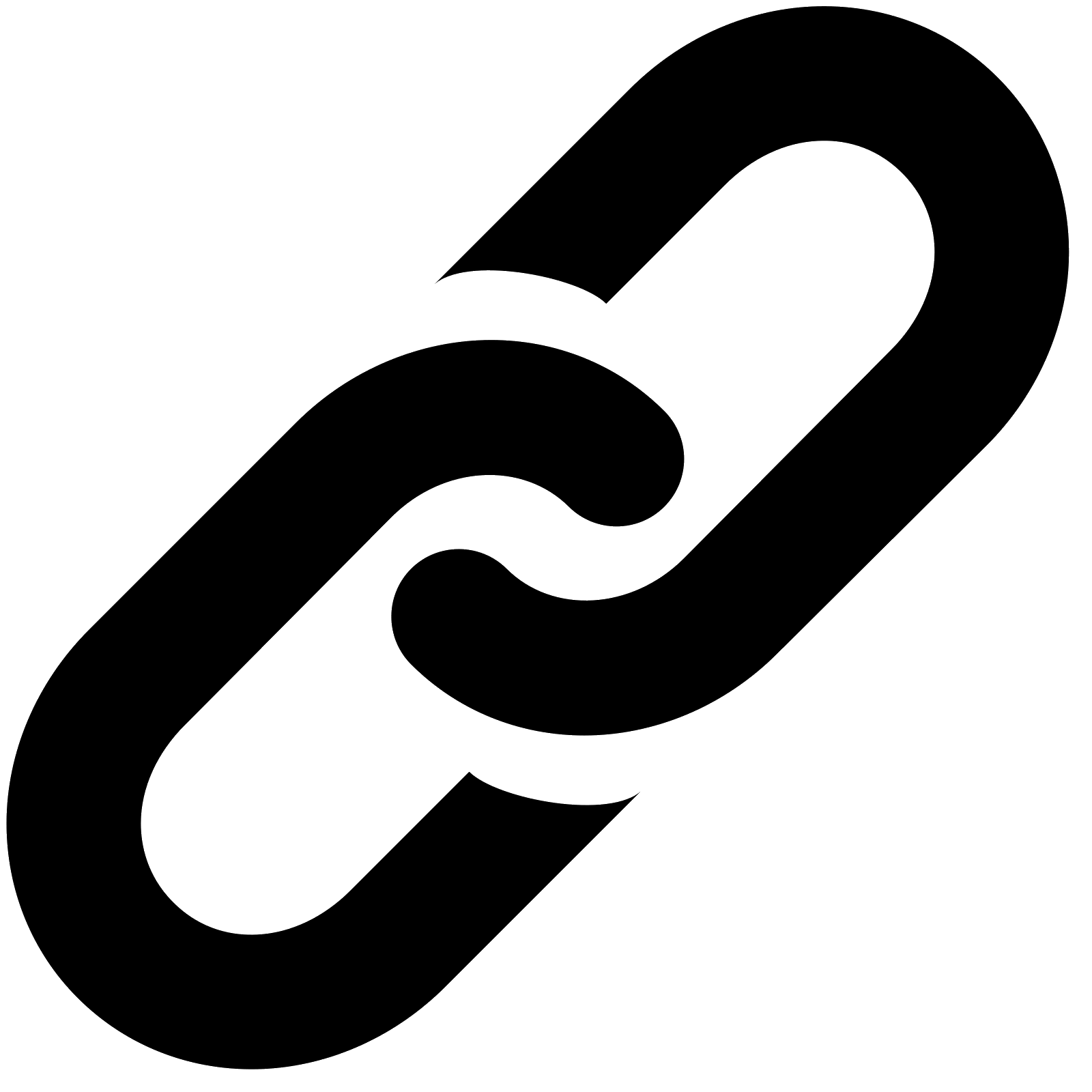
-
Rock, Paper or Scissor Game - Train and Classify [Volume 2] | Feature Extraction
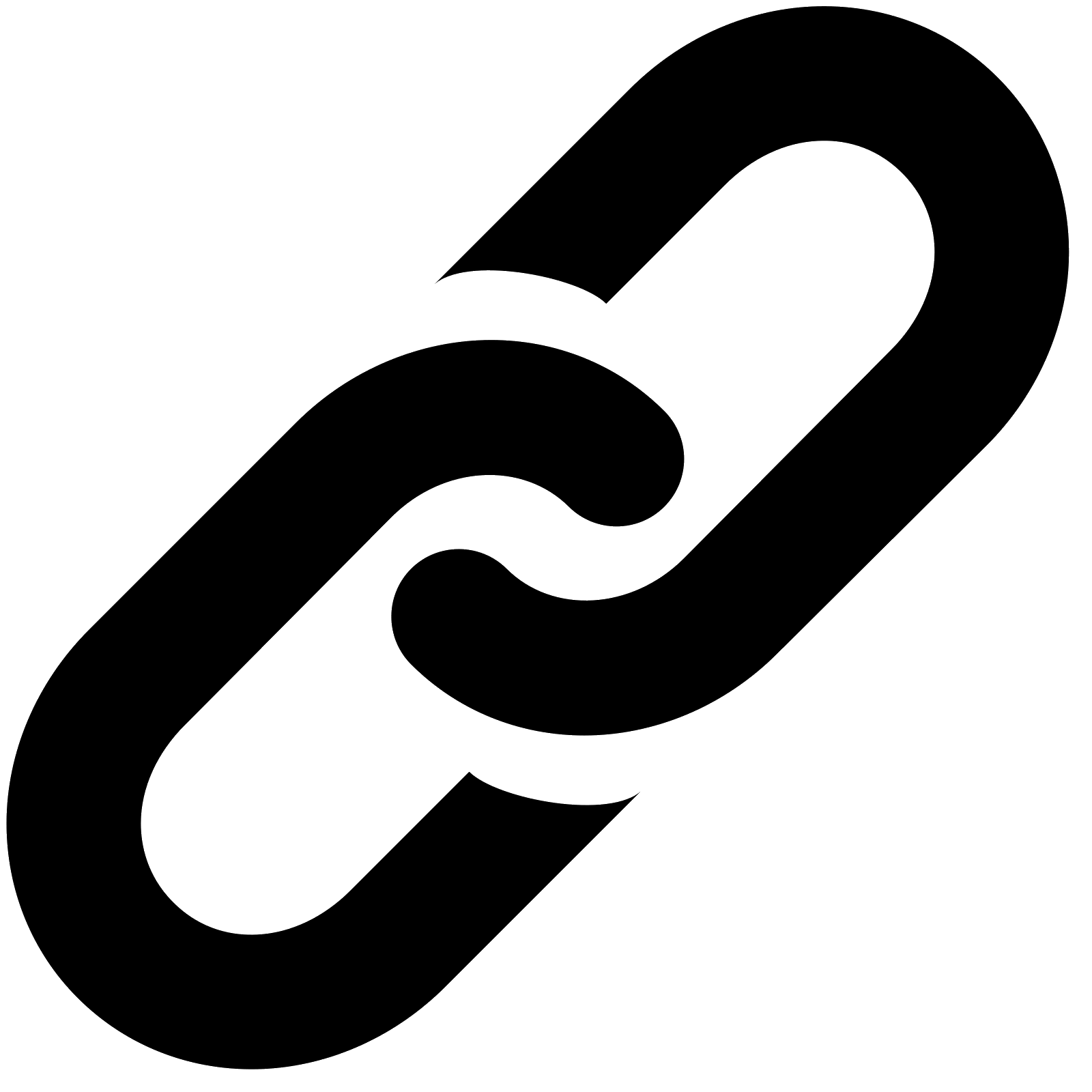
-
Rock, Paper or Scissor Game - Train and Classify [Volume 3] | Feature Selection
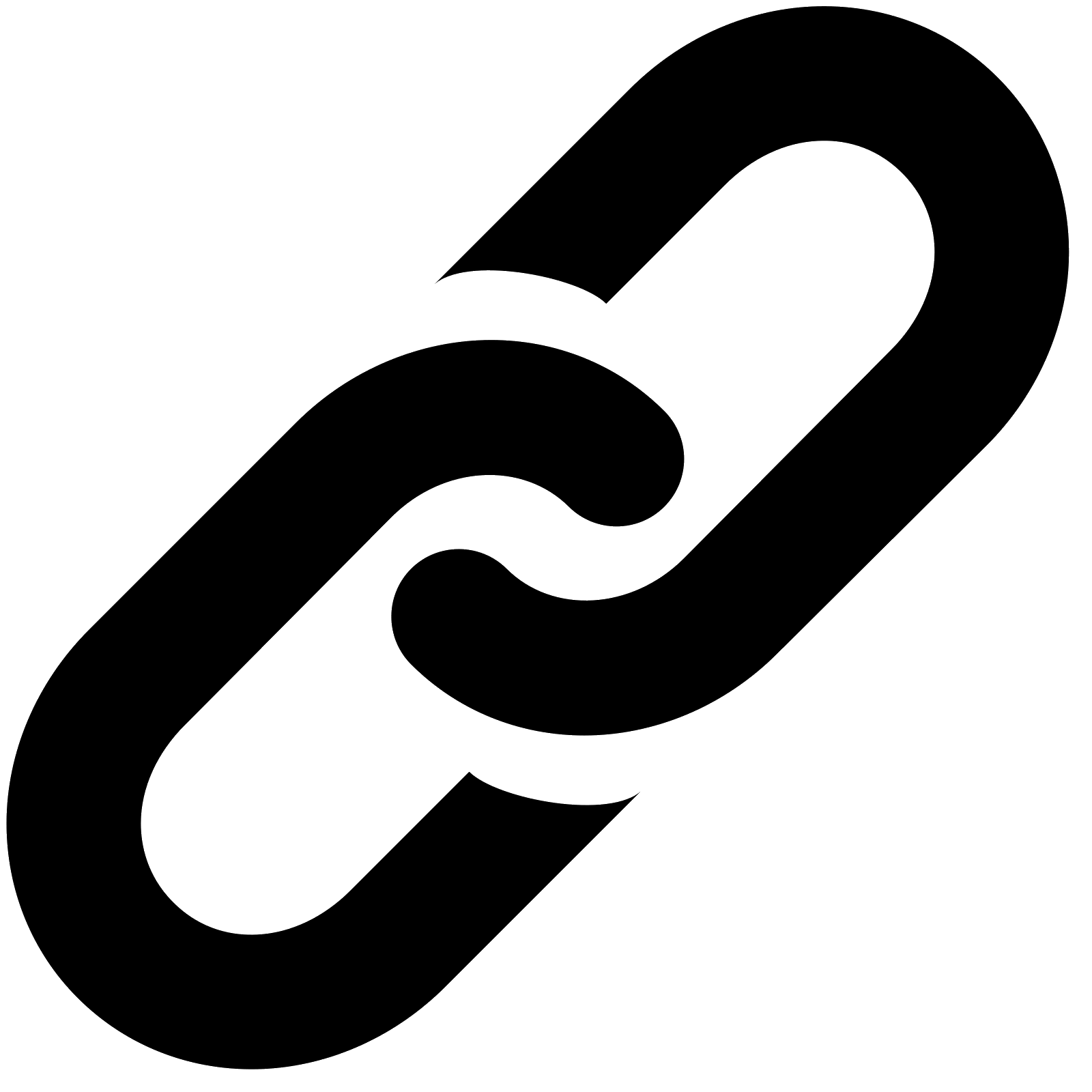
Following Notebooks that are part of "Rock, Paper or Scissor Game - Train and Classify" module
|
☌
After the previous three volumes of the
Jupyter Notebook
dedicated to our "Classification Game", we are reaching a decisive stage:
Training of Classifier
.
Currently, as demonstrated in the previous volume The choice of classification algorithm resulted in the selection of k-Nearest Neighbour classifier. On current Jupyter Notebook it will be described relevant steps to achieve our goal of training a k-Nearest Neighbour classifier. |
Starting Point (Setup)
List of Available Classes:
- "No Action" [When the hand is relaxed]
- "Paper" [All fingers are extended]
- "Rock" [All fingers are flexed]
- "Scissor" [Forefinger and middle finger are extended and the remaining ones are flexed]

|
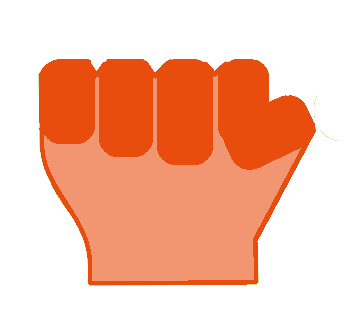
|

|
| Paper | Rock | Scissor |
Acquired Data:
- Electromyography (EMG) | 2 muscles | Adductor pollicis and Flexor digitorum superficialis
- Accelerometer (ACC) | 1 axis | Sensor parallel to the thumb nail (Axis perpendicular)
Protocol/Feature Extraction
Extracted Features- [From] EMG signal
- Standard Deviation ☆
- Maximum sampled value ☝
- Zero-Crossing Rate ☌
- Standard Deviation of the absolute signal ☇
- [From] ACC signal
- Average Value ☉
- Standard Deviation ☆
- Maximum sampled value ☝
- Zero-Crossing Rate ☌
- Slope of the regression curve ☍
Formal definition of parameters
☝ | Maximum Sample Value of a set of elements is equal to the last element of the sorted set
☉ | $\mu = \frac{1}{N}\sum_{i=1}^N (sample_i)$
☆ | $\sigma = \sqrt{\frac{1}{N}\sum_{i=1}^N(sample_i - \mu_{signal})^2}$
☌ | $zcr = \frac{1}{N - 1}\sum_{i=1}^{N-1}bin(i)$
☇ | $\sigma_{abs} = \sqrt{\frac{1}{N}\sum_{i=1}^N(|sample_i| - \mu_{signal_{abs}})^2}$
☍ | $m = \frac{\Delta signal}{\Delta t}$
... being $N$ the number of acquired samples (that are part of the signal), $sample_i$ the value of the sample number $i$, $signal_{abs}$ the absolute signal, $\Delta signal$ is the difference between the y coordinate of two points of the regression curve and $\Delta t$ the difference between the x (time) coordinate of the same two points of the regression curve.
... and
$bin(i)$ a binary function defined as:
$bin(i) = \begin{cases} 1, & \mbox{if } signal_i \times signal_{i-1} \leq 0 \\ 0, & \mbox{if } signal_i \times signal_{i-1}>0 \end{cases}$
k-Nearest Neighbour Classifier
Brief IntroFollowing a "Cartesian Logic" each training example is formed by a set of features (in our case we have 20 training examples and each training example is composed by 8 features). Each feature can be viewed as a dimension, so, the training example would be reduced to a 8th dimensional point on the Cartesian Coordinate System
Thus, the training stage of a Jupyter Notebook classifier is really simple, consisting in filling the Cartesian Coordinate System with all the training examples/training points.
For the standard Nearest Neighbour , when a test example is given as input of the classifier, the returned result/class will be the class of the training example nearest to our new test example.
On the improved k-Nearest Neighbour classifier will be selected the $k$ nearest training points of test example. By a voting mechanism the returned class will be the one that has more training examples inside the $k$ set.
The distance between training points can be estimated through the Euclidean Norm

0 - Import of the needed packages for a correct execution of the current Jupyter Notebook
# Python package that contains functions specialized on "Machine Learning" tasks.
from sklearn.preprocessing import normalize
from sklearn.neighbors import KNeighborsClassifier
# biosignalsnotebooks own package that supports some functionalities used on the Jupyter Notebooks.
import biosignalsnotebooks as bsnb
# Package containing a diversified set of function for statistical processing and also provide support to array operations.
from numpy import array
⚠ This step was done internally !!! For now don"t be worried about that.
1 - Loading of the dictionary created on
Volume 3 of "Classification Game" Jupyter Notebook
![]() , containing the selected features
, containing the selected features
- Level 1 | Keys: "features_list_final" and "class_labels"
- Level 2 | Lists with 20 entries (1/training example) "features_list_final" >>> 20x8 list containing an entry for each training example (20) and the respective features (8)
"class_labels" >>> Each entry of the list contains the number of the class to which the training example belongs
Selecting a good set of features is a really important stage for training an effective classification system. For now we are simply loading the selected set of features without explaining the real reason for choosing them (we strongly recommend to read the content of
Rock, Paper or Scissor Game - Train and Classify [Volume 3] | Feature Selection
![]() ).
).
In order to understand the relevance of selecting a valuable set of features (and how this choice can affect the performance of our classifier), our last volume of "Classification Game" (
Rock, Paper or Scissor Game - Train and Classify [Volume 5] | Performance Evaluation
![]() ) can be a useful resource to go deeper into this question !
) can be a useful resource to go deeper into this question !
Set of Features A
- $\sigma_{emg\,flexor}$
- $zcr_{emg\,flexor}$
- $\sigma_{emg\,flexor}^{abs}$
- $\sigma_{emg\,adductor}$
- $\sigma_{emg\,adductor}^{abs}$
- $\sigma_{acc\,z}$
- $max_{acc\,z}$
- $m_{acc\,z}$
2 - Storage of content of the dictionary into individual variables
In the previously mentioned internal step (of loading the dictionary created on Rock, Paper or Scissor Game - Train and Classify [Volume 3] | Feature Selectiontraining_examples = features_dict["features_list_final"]
class_training_examples = features_dict["class_labels"]
Checkpoint !!! Currently all the information needed for training our classifier is stored on the following variables:
- training_examples (list where each entry is a sublist representative of a training example, containing the respective feature values for set A )
- class_training_examples (list where each entry contains the class label linked to each training example)
3 - Creation of a "k-Nearest Neighbour"
scikit-learn
![]() objects
objects
# k-Nearest Neighbour object initialisation.
knn_classifier = KNeighborsClassifier()
4 - Begin the training stage of classifier (fitting model to data)
knn_classifier.fit(training_examples, class_training_examples)
The following interactive plot ensures a deep understanding about the class separation provided by each pair of dimensions/features.
5 - For classifying a new "test" example (with unknown class) it will only be necessary to give an input to the classifier, i.e., a list with the features values of the "test" example
# A list with 8 arbitrary entries.
test_examples_features = [0.65, 0.51, 0.70, 0.10, 0.20, 0.17, 0.23, 0.88]
# Classification.
print("Returned Class: ")
print(knn_classifier.predict([test_examples_features]))
# Probability of Accuracy.
print("Probability of each class:")
print(knn_classifier.predict_proba([test_examples_features]))
There is a clear doubt between class "0" ("No Action") and class "1" ("Paper"), with 40 % and 60 % of accuracy probability, respectively.
With the steps described on the current volume of "Classification Game", our classifier is trained and ready to receive new examples and classify them immediately.
There is only one remaining task, that will be briefly explained on the
final volume
![]() , consisting in the objective evaluation of the classifier quality.
, consisting in the objective evaluation of the classifier quality.
We hope that you have enjoyed this guide.
biosignalsnotebooks
is an environment in continuous expansion, so don"t stop your journey and learn more with the remaining
Notebooks
![]() !
!
